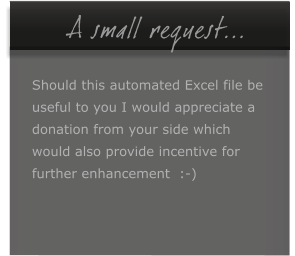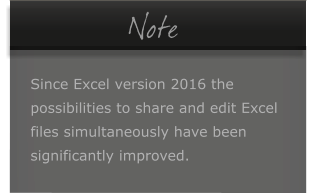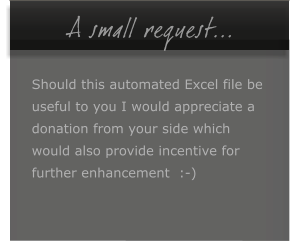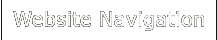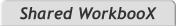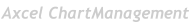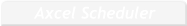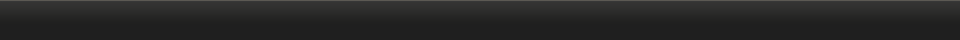
Axcel’s Excel Web - Excel Makro-Programmierung © by Axcel Impressum
A classic problem:
several users want to work on an Excel file
simultaneously…
The principle of "first open, first edit - all others must wait" can quickly become annoying in large companies when entries are to be made at the same time by several users (e.g.: everyone has to sign up in a public list of participants). The advantage of shared workbooks is that multiple users can edit an Excel file at the same time without having to wait for someone else to close the file first. The exchange of information in these shared workbooks always takes place when the file is being saved: you can see changes that other users have made in the Excel file and at the same time one makes its own changes available, which will become visible for other users once they save the file the next time. If different users edit the same cell range it needs to be clarified which data will succeed in the end. A separate dialog box may pop up for the user to answer that question. This again can be annoying and should therefore be avoided by clever managment of cell ranges.The idea: an interactive display panel for the
exchange of information
This Excel file was originally designed for the exchange of information on board ships between the bridge and the engine control room. With little imagination one could also think of other applications such as the exchange of information between two (or more) networked operation centers in general. A prerequisite for the use of this Excel file is a computer network (shared access to a network drive) and the synchronized time of the operating system on all participating computers (normally by default in computer networks). The Excel file "Shared WorkbooX" can then be stored on a network drive to which all connected computers have access. Everyone who opens the file is assigned an individual time slot in which the file is saved periodically (every 30 seconds for "active" users, or every 60 seconds for "passive" users). In order to prevent above mentioned data conflicts, it is avoided that multiple users edit the same cell range. To achieve this, the program allocates each user a dedicated cell range before merging the data on one worksheet for display. The program allows all “active” users to make changes and create new entries in the list whereas “passive” users can only watch the list being updated regularly. Every list item can be assigned a status that can either automatically expire or needs to be set manually. Creators of new items can choose whether or not other users can edit this item and if other users shall receive a sound notification on their computer, which needs to be acknowledged. Furthermore, it’s possible to communicate with other users by sending intra-workbook e-messages (just like an e-mail). .
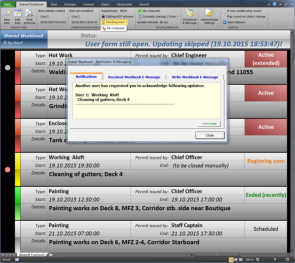
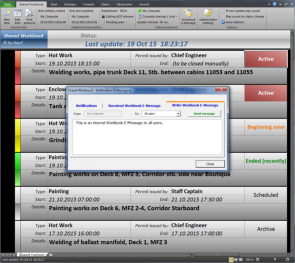
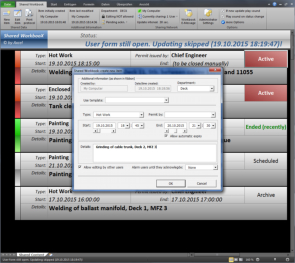
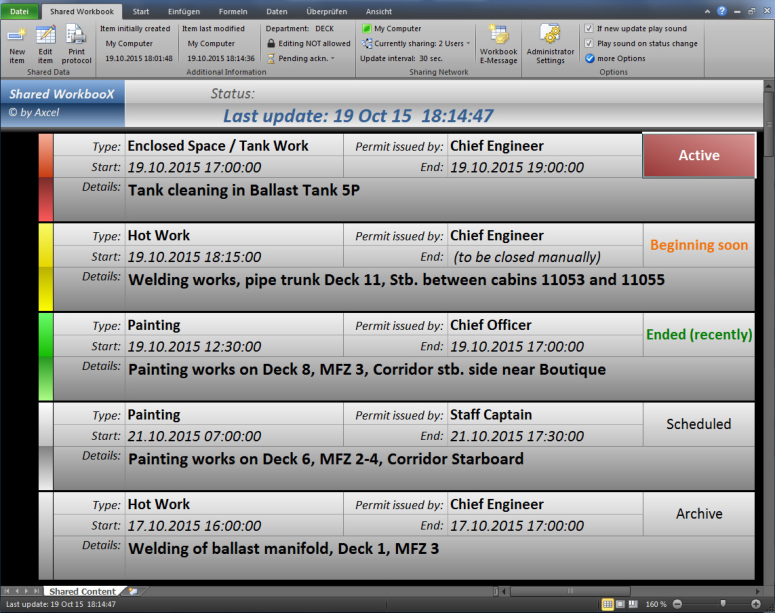
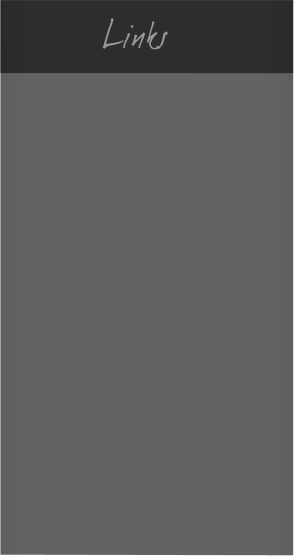
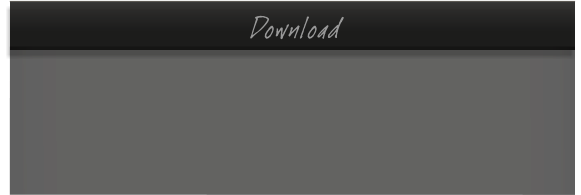


Microsoft Excel file
containing macros
(Execution of macros
needs to be enabled in
Excel!)
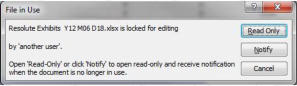
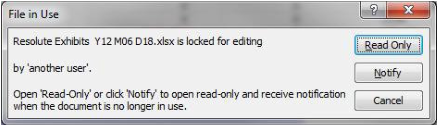
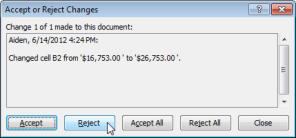
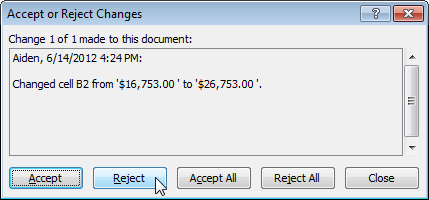
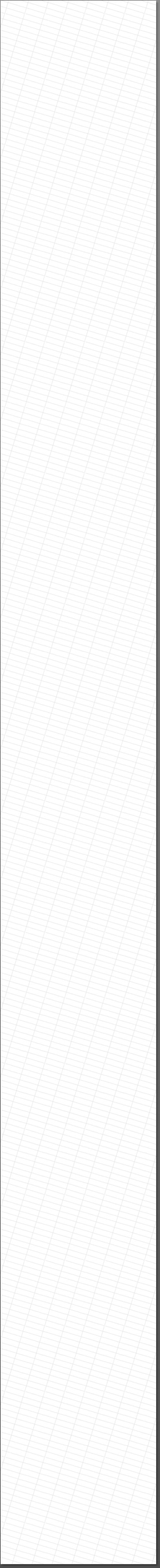
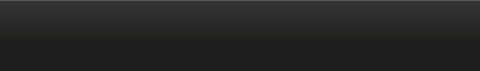
Axcel’s Excel Web - Excel Makro-Programmierung
© by Axcel

A classic problem:
several users want to work on an Excel file
simultaneously…
The principle of "first open, first edit - all others must wait" can quickly become annoying in large companies when entries are to be made at the same time by several users (e.g.: everyone has to sign up in a public list of participants). The advantage of shared workbooks is that multiple users can edit an Excel file at the same time without having to wait for someone else to close the file first. The exchange of information in these shared workbooks always takes place when the file is being saved: you can see changes that other users have made in the Excel file and at the same time one makes its own changes available, which will become visible for other users once they save the file the next time. If different users edit the same cell range it needs to be clarified which data will succeed in the end. A separate dialog box may pop up for the user to answer that question. This again can be annoying and should therefore be avoided by clever managment of cell ranges.The idea: an interactive display panel for
the exchange of information
This Excel file was originally designed for the exchange of information on board ships between the bridge and the engine control room. With little imagination one could also think of other applications such as the exchange of information between two (or more) networked operation centers in general. A prerequisite for the use of this Excel file is a computer network (shared access to a network drive) and the synchronized time of the operating system on all participating computers (normally by default in computer networks). The Excel file "Shared WorkbooX" can then be stored on a network drive to which all connected computers have access. Everyone who opens the file is assigned an individual time slot in which the file is saved periodically (every 30 seconds for "active" users, or every 60 seconds for "passive" users). In order to prevent above mentioned data conflicts, it is avoided that multiple users edit the same cell range. To achieve this, the program allocates each user a dedicated cell range before merging the data on one worksheet for display. The program allows all “active” users to make changes and create new entries in the list whereas “passive” users can only watch the list being updated regularly. Every list item can be assigned a status that can either automatically expire or needs to be set manually. Creators of new items can choose whether or not other users can edit this item and if other users shall receive a sound notification on their computer, which needs to be acknowledged. Furthermore, it’s possible to communicate with other users by sending intra-workbook e-messages (just like an e-mail). .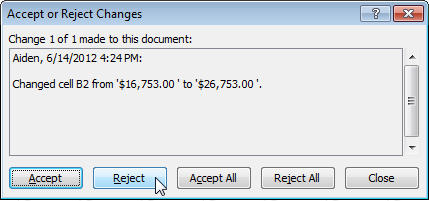
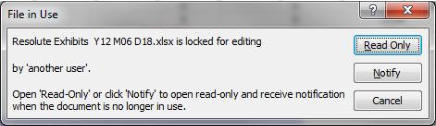
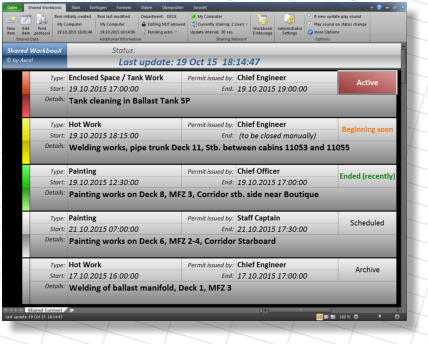
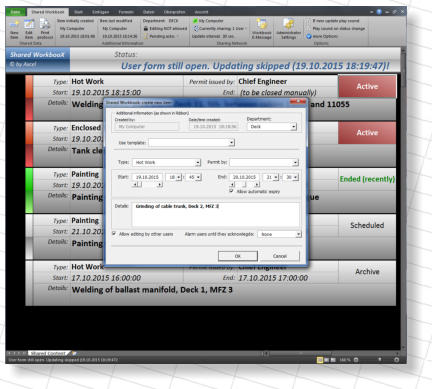
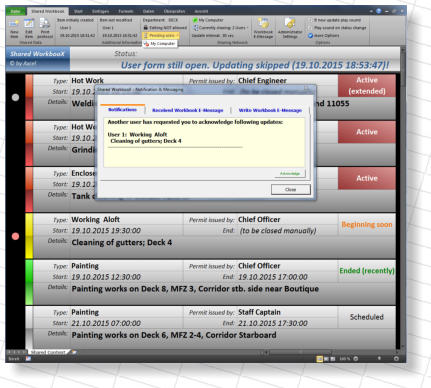
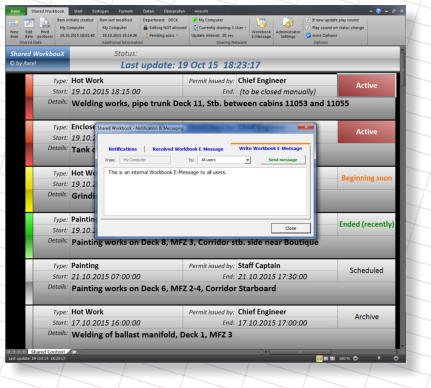
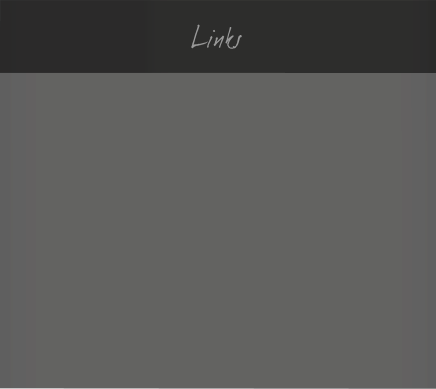
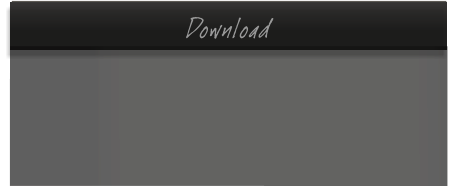


Microsoft Excel file
containing macros
(Execution of macros
needs to be enabled
in Excel!)